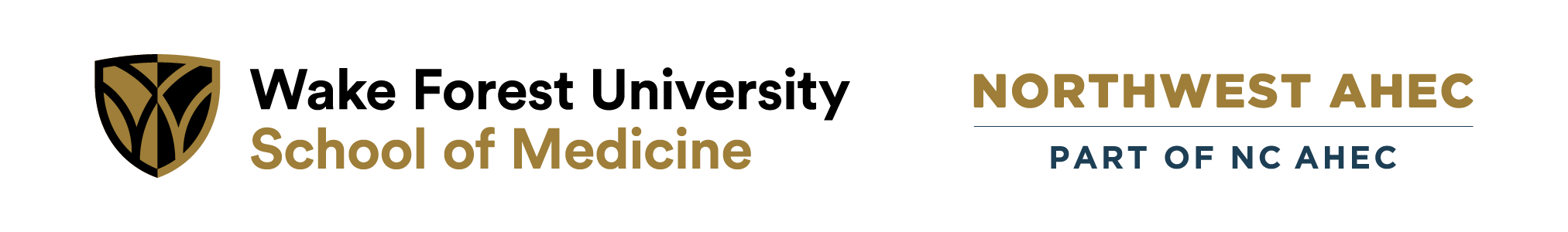Important Information for live webinars and on-demand online courses
Please take a moment to read the following information for live, remote activities (see activity details on the catalog page for platform information your event will be using):
On Demand (asynchronous) Courses - Log in to your courses dashboad page here. Click the Open button to launch the online course and follow the instructions to complete the requirements. Some courses will provide a direct link upon the successful completion of the course while others will email the link upon completion. You may also check your My Courses and Events section (see the link above) of your dashboard for the evaluation and certificate links once available.
ZOOM and Bluejeans Activities - Click the OPEN button when logged in to your courses and events dashboard page on our website. The course page will open with any additional information, handouts, and the Web Conference date/time listing(s). The JOIN button will appear when the activity is open (usually up to 30 minutes before activity start time). Please enter your full name at the prompt. Your event password will be in the connection information on the course page. Please use the test links below PRIOR to your activity.
ZOOM test meeting: https://zoom.us/test Download the ZOOM PARTICIPANT GUIDE for additional Zoom information.
Bluejeans test meeting: https://bluejeans.com/111 (Talk with Jean the Parrot)
Webex Activities - You will receive a separate email with the Webex Event or Webex Meeting connection details. You may need to complete a short Webex registration prior to joining depending on the activity. For Webex Meetings, please visit https://www.webex.com/test-meeting.html PRIOR to your event time to join a test meeting in order to optimize your device settings. Download the Webex PARTICIPANT GUIDE for additional Webex information.
Webex Events - Events are typically one or a few panelists presenting to many participants (the classic "webinar" format). Participants will always be muted and participant cameras will be disabled. Participants may use the QA or chat to ask questions depending on the facilitator's preference.
Webex Meetings - Although you will typically be muted upon entry, you will have the ability to unmute and to enable your video to particpate. Some Meetings will have breakout rooms that you will be assigned to for group work. Please enable your video whenever possible for maximum engagement.